Black Friday is the Super Bowl for retailers. It’s a day of frenzied shopping, incredible deals, and the potential for massive revenue. But in today’s digital age, simply opening your doors and hoping for the best isn’t enough. You need a robust online presence, and your Google Business Profile (GBP) is your secret weapon to conquer Black Friday and drive hordes of shoppers to your store.
This guide is your roadmap to leveraging GBP to its fullest potential this Black Friday season. We’ll cover everything from optimizing your profile to engaging with customers and analyzing your results. Get ready to transform your GBP into a customer magnet!
Why Your Google Business Profile is Your Black Friday MVP
Your GBP is often the first impression customers have of your business online. It’s a free tool that puts your business on the map – literally! – and provides crucial information like your address, hours, photos, reviews, and special offers.
Here’s why it’s crucial for Black Friday success:
Increased Visibility:
When shoppers search for Black Friday deals near them, a complete and optimized GBP increases your chances of appearing in those all-important local search results.
Showcase Your Offers:
Highlight your Black Friday deals directly on your profile. Use eye-catching images and compelling descriptions to entice customers.
Boost Efficiency:
Ever spent hours agonizing over a social media post, unsure if it aligns with your brand? Brand guidelines eliminate that guesswork. They provide a clear framework for content creation, streamlining the process and saving you valuable time and resources.
Build Trust and Credibility:
Positive reviews and a high star rating build trust with potential customers. Encourage happy customers to leave reviews, and address any negative ones promptly and professionally.
Drive Traffic to Your Website and Store:
Your GBP provides direct links to your website and directions to your store, making it easy for customers to find you.
Real-Time Updates:
Keep customers informed about special hours, inventory updates, or any changes due to the Black Friday rush.
Pre-Black Friday Prep: Get Your GBP in Top Shape
Don’t wait until the last minute! Start prepping your GBP well in advance to maximize your Black Friday impact.
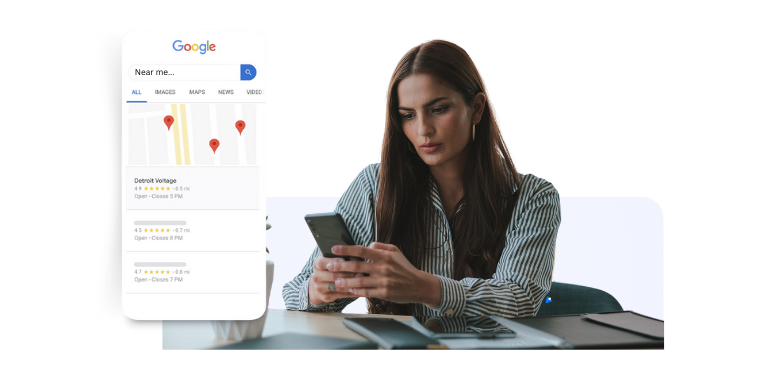
1. Claim and Verify Your Profile:
If you haven’t already, claim your GBP and verify your business with Google. This ensures you have control over your information and can start optimizing.
2. Update Your Business Information:
Double-check that all your information is accurate and up-to-date, including:
- Business Name, Address, and Phone Number (NAP): Consistency is key! Ensure your NAP is identical across all online platforms.
- Website URL: Link to your website’s Black Friday landing page for easy access to your deals.
- Hours of Operation: Extend your hours for Black Friday and clearly display them on your profile. Consider adding special hours for the entire weekend.
- Categories: Choose the most relevant categories for your business to improve your visibility in search results.
3. Add High-Quality Photos:
Visuals are crucial! Add photos of your store, products, and team to showcase your brand and create a welcoming atmosphere. Consider professional photography for a polished look.
4. Encourage Customer Reviews:
Reviews are social proof! Reach out to satisfied customers and encourage them to leave reviews on your GBP. Respond to all reviews, both positive and negative, to show you value customer feedback.
5. Leverage Google Posts:
Use Google Posts to share Black Friday updates, special offers, and engaging content. Create eye-catching posts with strong calls to action.
6. Enable Messaging:
Allow customers to message you directly through your GBP. This provides instant customer service and can help answer questions about Black Friday deals.
7. Utilize Google Business Profile Attributes:
Add relevant attributes to your profile, such as “Black Friday deals,” “online ordering,” or “curbside pickup,” to highlight your offerings.
Updating your GBP is straightforward. Here’s a step-by-step guide:
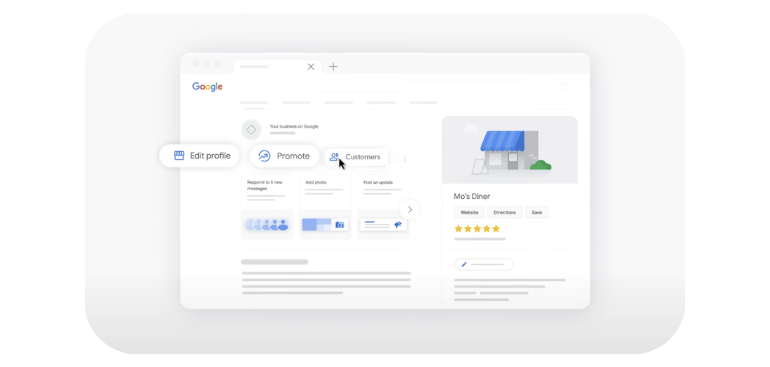
1. Sign in to your Google Business Profile account.
Go to google.com/business and sign in with the Google account associated with your business.
2. Choose your location.
If you manage multiple locations, select the one you want to update.
3. Navigate to the “Info” tab.
Tools like Brandwatch and Mention help you track brand mentions and sentiment, allowing you to address potential issues before they escalate.
4. Update your information.
Click the pencil icon next to the information you want to edit. This includes your business name, address, phone number, website, hours, categories, and attributes.
5. Add photos.
Go to the “Photos” tab and upload high-quality images of your store, products, and team.
6. Create Google Posts.
Click on the “Posts” tab and create engaging content to share with your audience.
7. Monitor your insights.
The “Insights” tab provides valuable data about your profile’s performance.
The week leading up to Black Friday is crucial for building excitement and driving traffic.
1. Promote Your Black Friday Deals:
Announce your Black Friday deals early and prominently on your GBP. Use Google Posts to create a sense of urgency and highlight limited-time offers.
2. Run Google Business Profile Ads
Consider running targeted ads through Google Ads to reach a wider audience and drive more traffic to your profile and website.
3. Update Your Cover Photo:
Create a festive Black Friday-themed cover photo that showcases your deals and captures attention.
4. Respond to Questions and Reviews:
Be responsive! Answer customer questions promptly and address any reviews or concerns in a timely manner.
5. Monitor Your Insights:
Keep an eye on your GBP insights to track your profile’s performance. Analyze what’s working and adjust your strategy as needed.
Beyond Black Friday: Maintain Momentum
The Black Friday frenzy might be over, but your GBP remains a powerful tool year-round.
1. Update Your Profile:
Remove any outdated Black Friday information and update your hours and offerings for the holiday season.
2. Show Your Gratitude:
Thank your customers for their support and wish them happy holidays through a Google Post.
3. Continue Engaging with Customers:
Respond to reviews, answer questions, and post relevant content to keep your audience engaged.
4. Analyze Your Results:
Dive deep into your GBP insights to understand what worked well during Black Friday and identify areas for improvement.
5. Plan for the Future:
Use your Black Friday learnings to refine your GBP strategy for future events and promotions.
Supercharge Your GBP with Local Listings Expertise
Managing your GBP effectively can be time-consuming, especially during busy periods like Black Friday. If you’re looking to take your local SEO to the next level and dominate search results, consider partnering with a local listings expert.
Here’s how we can help:
- Local Listings Creation, Updates, and Optimization: We ensure your business information is accurate, consistent, and optimized across all major directories.
- Delisting and Merging: We clean up your online presence by removing duplicate or outdated listings.
- Organic Front-Page Visibility: We implement strategies to improve your organic search rankings and get your business seen by more customers.
- Customized Online Dashboard: Track your local listings performance with our comprehensive dashboard and gain valuable insights into your online visibility.
Ready to unlock the full potential of your Google Business Profile? Contact us today for a free consultation!
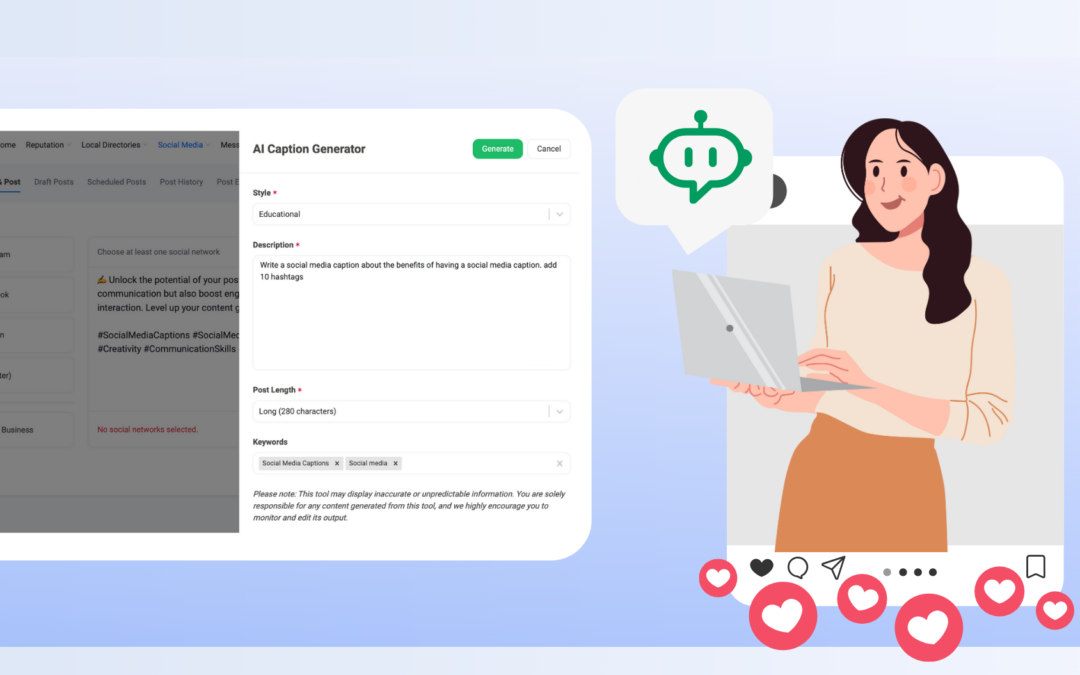
Elevate Your Social Media with Our AI Caption Generator
Okay, let's be real – social media is everything these days. It's where we connect, discover, and, most importantly for businesses, grow. But let's face it, crafting the perfect caption can feel like rocket science. 🤦♀️ You want something catchy, engaging, and...

Grow Foot Traffic Both Online and Offline with Your Google Business Profile
Hey there, business trailblazers! In today's hyper-connected world, your online presence can make or break your success, especially when it comes to driving foot traffic to your physical storefront. That's where your Google Business Profile (GBP) steps in as your...
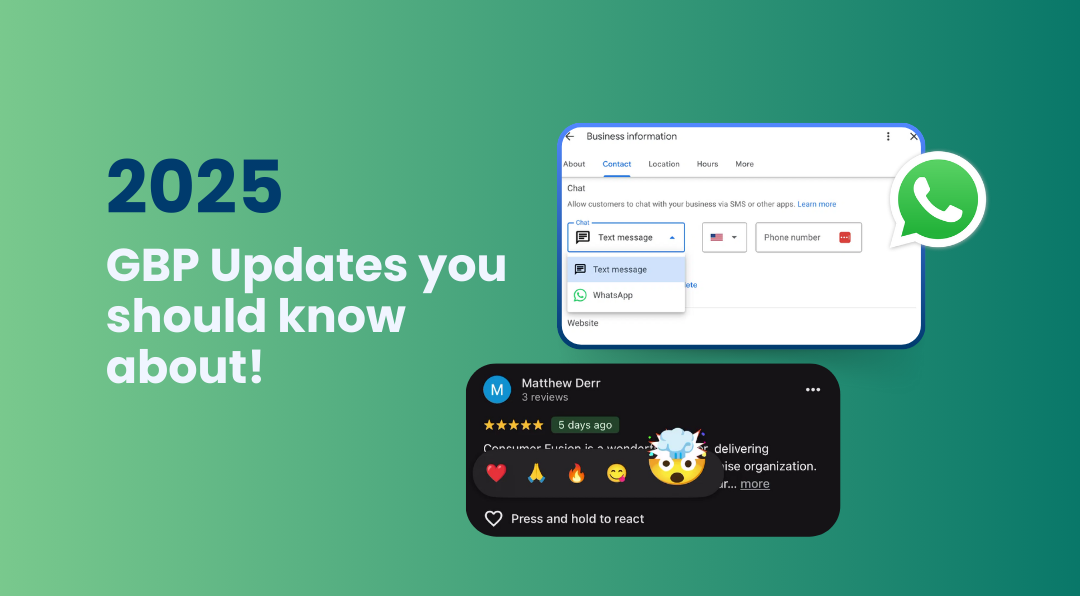
Updates to Google Business Profile for 2025: What You Need to Know
If you’re running a business, you know that your Google Business Profile (GBP) is a very powerful tool for helping you gain visibility in local search results. Well we are in 2025, and Google is continuing to innovate and roll out new features that can help you engage...
Simplify Your Reputation Management
Learn why so many brands trust us for Reputation Management

















